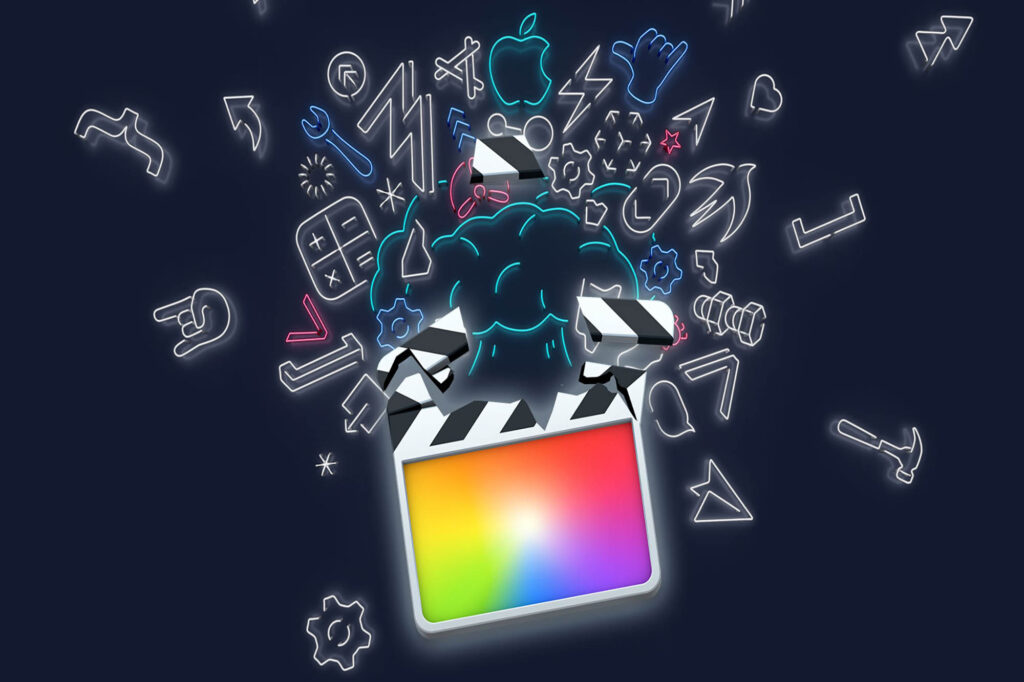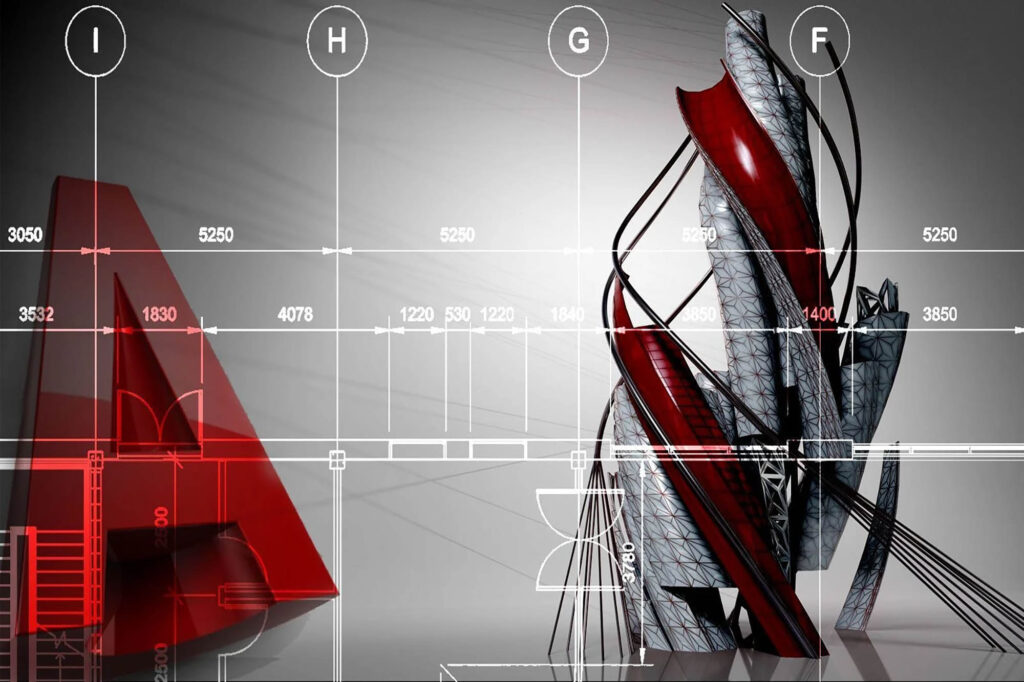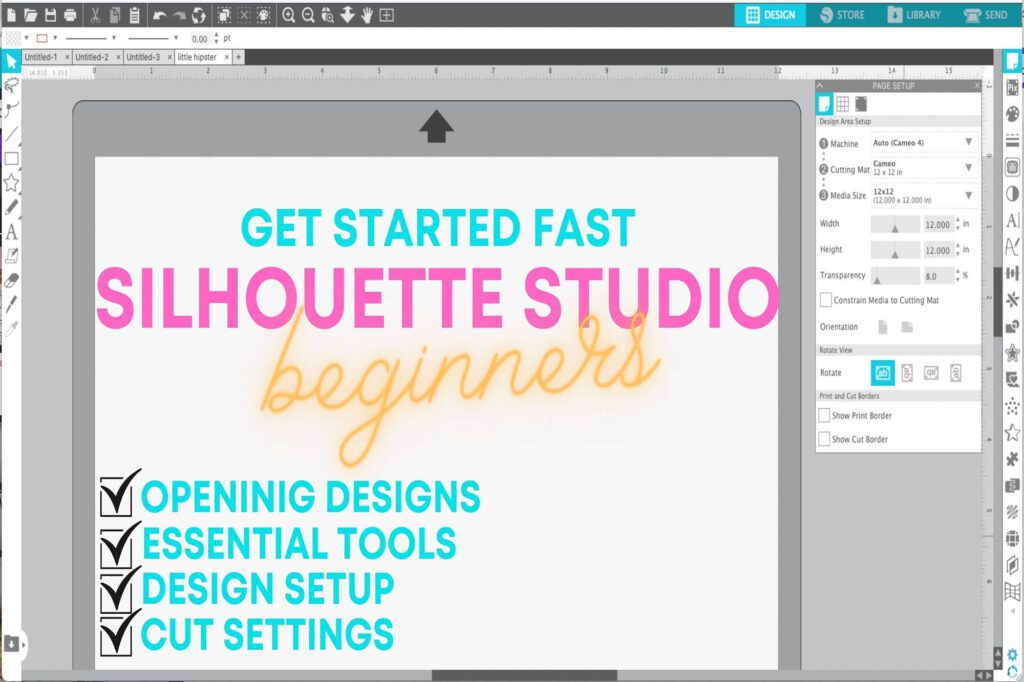Microsoft Flight Simulator Tutorials
This is an online course of 84 Video Tutorials on how to use Microsoft Flight Simulator.
This is great fun for the pure beginner but actually many actual pilots use this software as a means of practicing instrument approaches and also to familiar themselves with new airfields and the landing procedures.
Microsoft Flight Simulator comes with a steep learning curve. Microsoft Flight Simulator is one of the most realistic simulation games of all time. As a result, it is a challenging game for new players and that is why this course will help you get a good grasp of what is going on.
Microsoft Flight Simulator Tutorials Read More »